Network Diagnostics
When you encounter issues connecting to your Railway services, you can use the following tool to help us diagnose the problem.
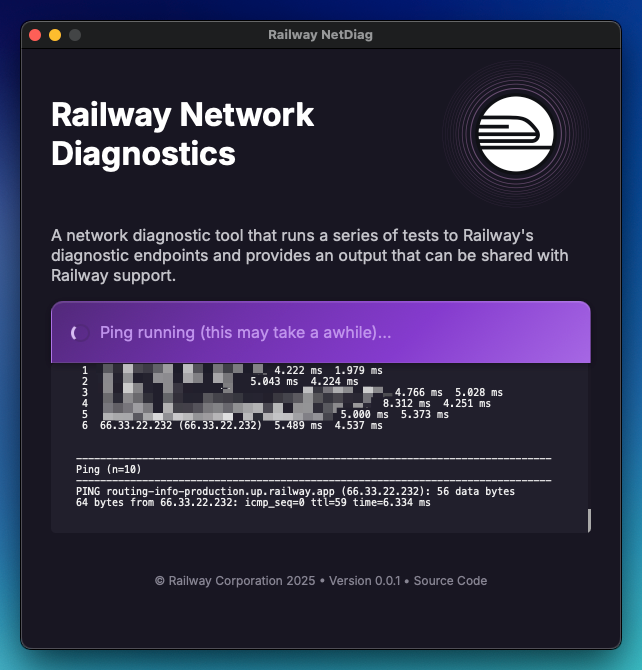
Download
The latest version of the tool is available for macOS and Windows:
Instructions
- Open the application and click "Run Diagnostics":
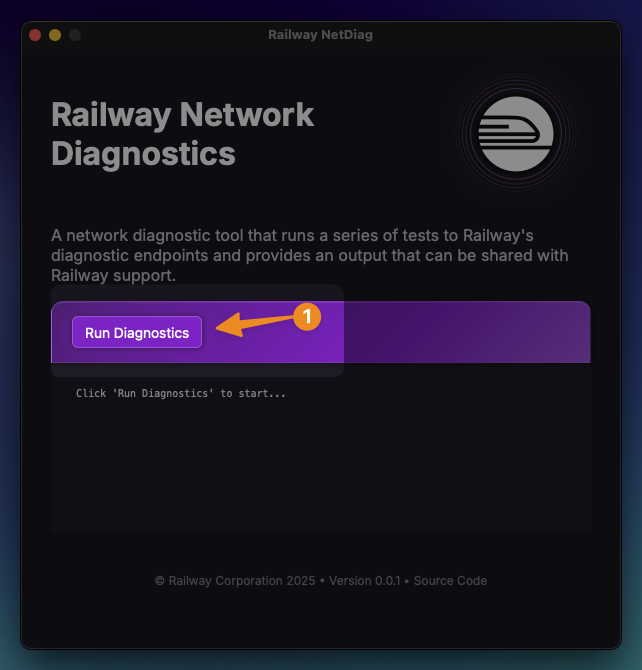
- Once the diagnostics are complete, click "Copy to Clipboard" or "Save to File":
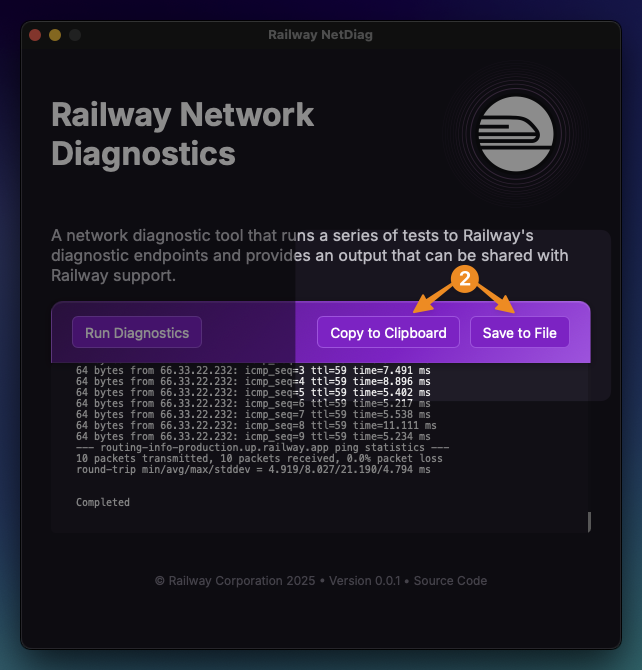
- Share the output with Railway Support
Source Code
NetDiag is open source and available on GitHub.