Railway vs. Heroku
At a high level, both Railway and Heroku can be used to deploy your app. Both platforms share many similarities:
- You can deploy your app from a Docker image or by importing your app’s source code from GitHub.
- Services are deployed to a long-running server.
- Connect your GitHub repository for automatic builds and deployments on code pushes.
- Create isolated preview environments for every pull request.
- Support for instant rollbacks.
- Integrated metrics and logs.
- Define Infrastructure-as-Code (IaC).
- Command-line-interface (CLI) to manage resources.
- Integrated build pipeline with the ability to define pre-deploy command.
- Custom domains with fully managed TLS, including wildcard domains.
- Run arbitrary commands against deployed services (SSH).
That said, there are some differences between the platforms that might make Railway a better fit for you.
Scaling strategies
Heroku
Heroku follows a traditional, instance-based model. Each instance has a set of allocated compute resources (memory and CPU).
In the scenario where your deployed service needs more resources, you can either scale:
- Vertically: you will need to manually upgrade to a large instance size to unlock more compute resources.
- Horizontally: your workload will be distributed across multiple running instances. You can either:
- Manually specify the machine count.
- Autoscale by defining a minimum and maximum instance count. The number of running instances will increase/decrease based on a target CPU and/or memory utilization you specify.
The main drawback of this setup is that it requires manual developer intervention. Either by:
- Manually changing instance sizes/running instance count.
- Manually adjusting thresholds because you can get into situations where your service scales up for spikes but doesn’t scale down quickly enough, leaving you paying for unused resources.
Beyond scaling, there are other notable limitations. Heroku doesn’t natively support multi-region deployments. To achieve that, you must create separate instances in different regions and set up an external load balancer to route traffic appropriately.
Furthermore, services deployed to the platform do not offer persistent data storage. Any data written to the local filesystem is ephemeral and will be lost upon redeployment, meaning you'll need to integrate with external storage solutions if your application requires data durability.
Railway
Railway automatically manages compute resources for you. Your deployed services can scale up or down based on incoming workload without manual configuration of metrics/thresholds or picking instance sizes. Each plan includes defined CPU and memory limits that apply to your services.
You can scale horizontally by deploying multiple replicas of your service. Railway automatically distributes public traffic randomly across replicas within each region. Each replica runs with the full resource limits of your plan.
For example, if you're on the Pro plan, each replica gets 24 vCPU and 24 GB RAM. So, deploying 3 replicas gives your service a combined capacity of 72 vCPU and 72 GB RAM.
Replicas can be placed in different geographical locations for multi-region deployments. The platform automatically routes public traffic to the nearest region, then randomly distributes requests among the available replicas within that region. No need to define compute usage thresholds.
You can also set services to start on a schedule using a crontab expression. This lets you run scripts at specific times and only pay for the time they’re running.
Pricing
Heroku
Heroku follows a traditional, instance-based pricing. You select the amount of compute resources you need from a list of instance sizes where each one has a fixed monthly price.

While this model gives you predictable pricing, the main drawback is you end up in one of two situations:
- Under-provisioning: your deployed service doesn’t have enough compute resources which will lead to failed requests.
- Over-provisioning: your deployed service will have extra unused resources that you’re overpaying for every month.
Enabling horizontal autoscaling can help with optimizing costs, but the trade-off will be needing to figure out the right amount of thresholds instead.
Additionally, Heroku runs on AWS, so the unit economics of the business need to be high to offset the cost of the underlying infrastructure. Those extra costs are then passed down to you as the user, so you end up paying extra for:
- Unlocking additional features (e.g. private networking is a paid enterprise add-on).
- Pay extra for resources (e.g., bandwidth, memory, CPU and storage).
Railway
Railway automatically scales your infrastructure up or down based on workload demands, adapting in real time without any manual intervention. This makes it possible to offer a usage-based pricing model that depends on active compute time and the amount of resources it consumes. You only pay for what your deployed services use.
You don’t need to think about instance sizes or manually configure them. All deployed services scale automatically.
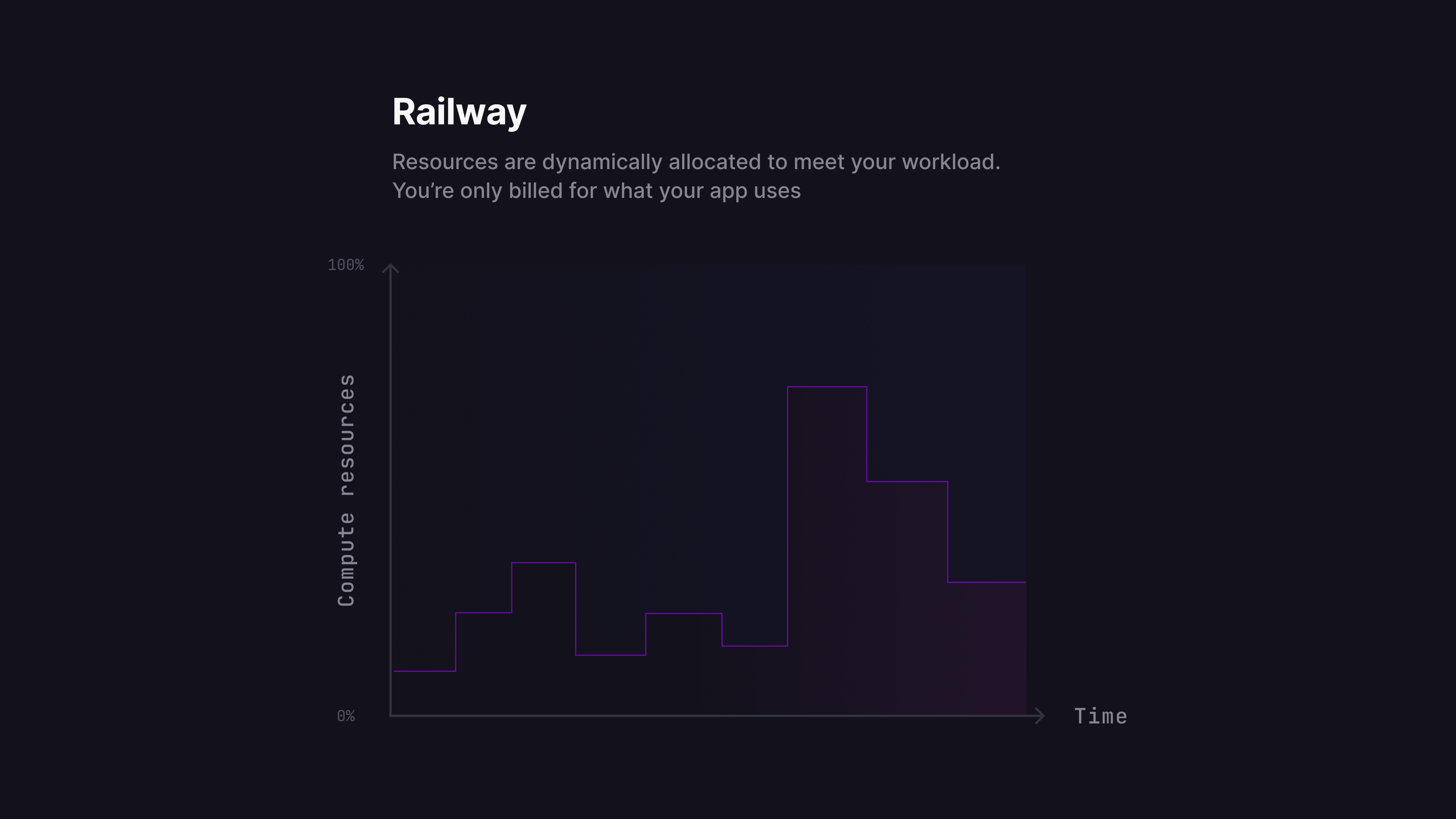
If you spin up multiple replicas for a given service, you’ll only be charged for the active compute time for each replica.
Railway also has a serverless feature, which helps further reduce costs when enabled. When a service has no outbound requests for over 10 minutes, it is automatically put to sleep. While asleep, the service incurs no compute charges. It wakes up on the next incoming request, ensuring seamless reactivation without manual effort. This is ideal for workloads with sporadic or bursty traffic, so you only pay when your code is running.
Finally, Railway’s infrastructure runs on hardware that’s owned and operated in data centers across the globe. This means you’re not going to be overcharged for resources.
Dashboard experience
Heroku
Heroku’s unit of deployment is the app, and each app is deployed independently. If you have a different infrastructure components (e.g. API, frontend, background workers, etc.) they will be treated as independent entities. There is no top‑level “project” object that groups related apps.
Additionally, Heroku does not support shared environment variables across apps. Each deployed app has its own isolated set of variables, making it harder to manage secrets or config values shared across multiple services.
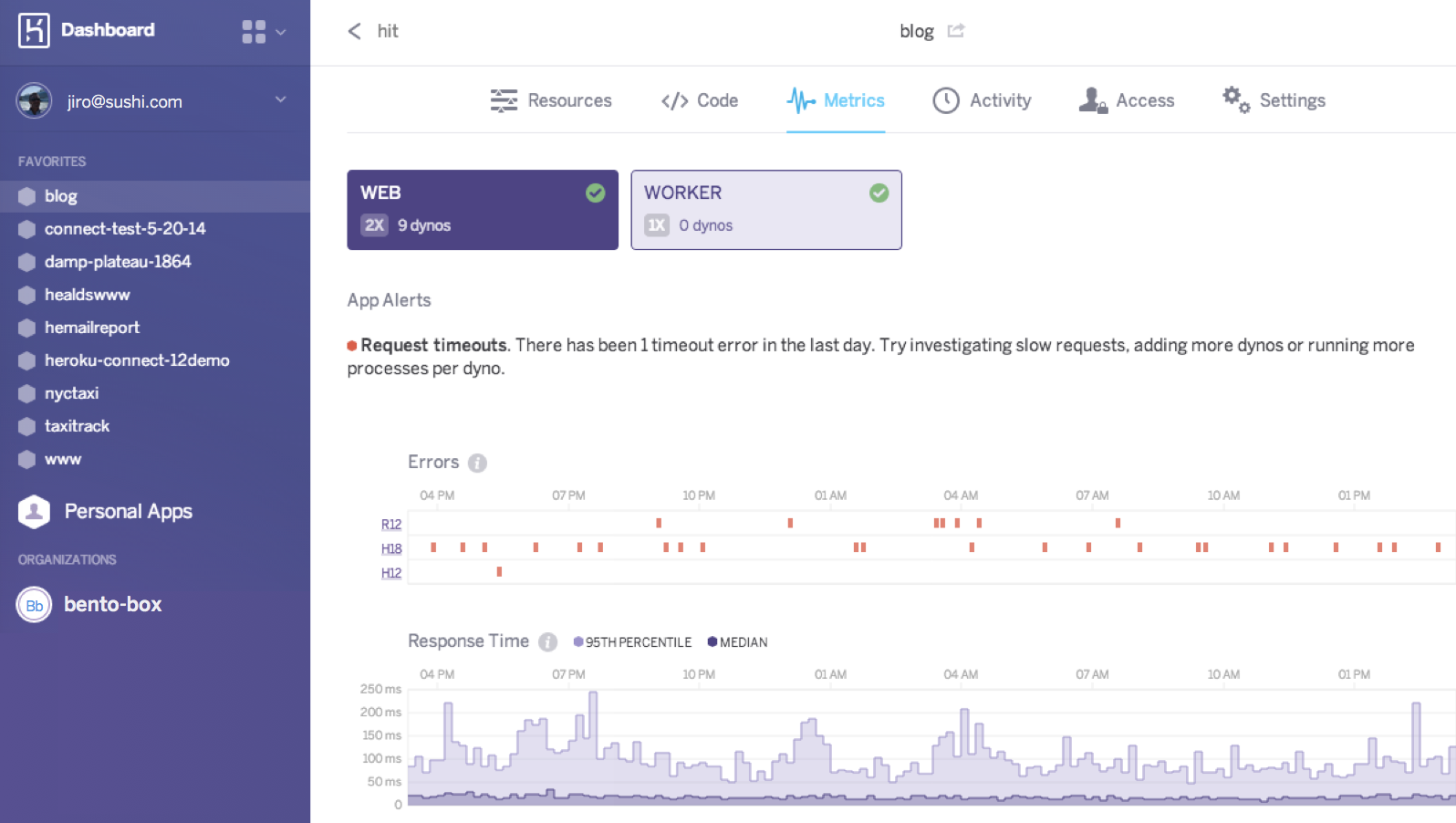
Railway
Railway’s dashboard offers a real-time collaborative canvas where you can view all of your running services and databases at a glance. You can group the different infrastructure components and visualize how they’re related to one other.
You can also share environment variables between services, streamlining config management across complex projects with multiple components.
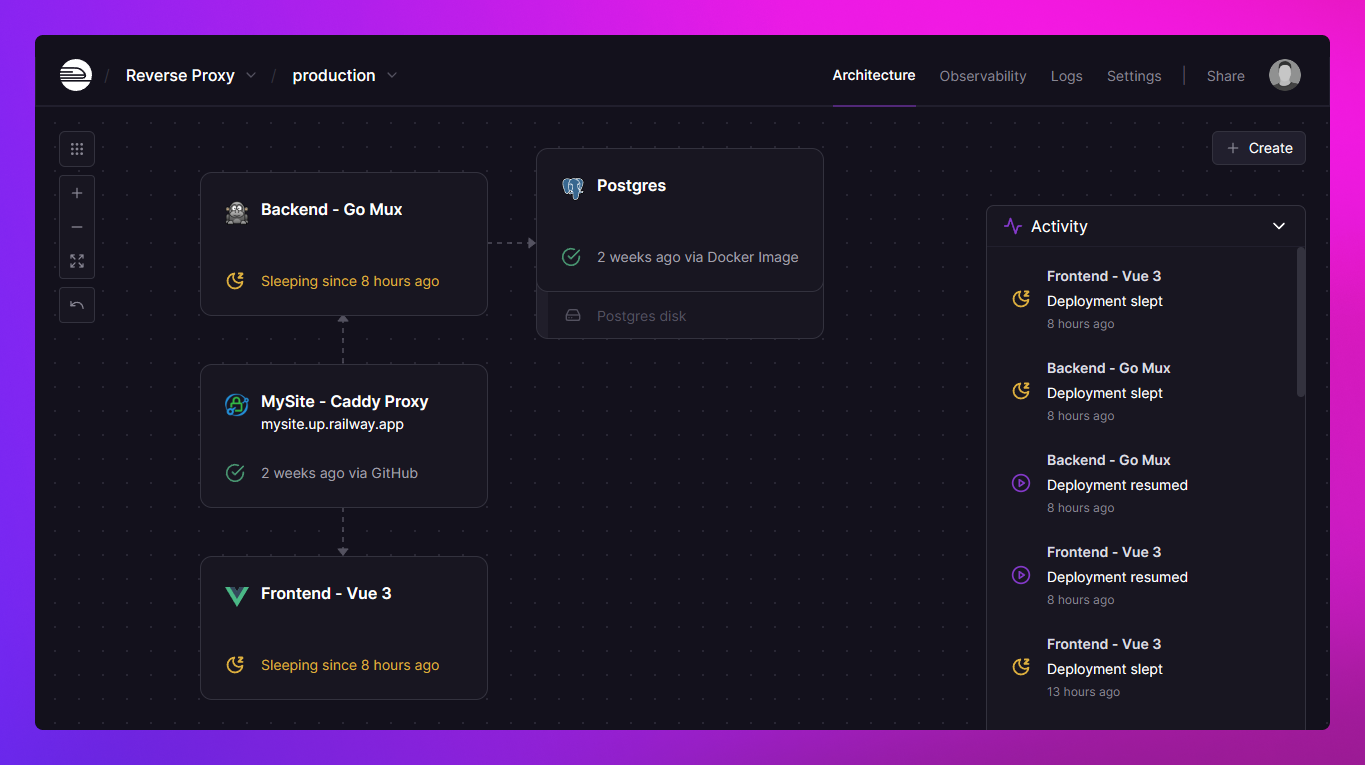
Additionally, Railway offers a template directory that makes it easy to self-host open-source projects with just a few clicks. If you publish a template and others deploy it in their projects, you’ll earn a 50% kickback of their usage costs.
Check out all templates at railway.com/deploy
Summary
| Category | Heroku | Railway |
|---|---|---|
| Scaling Model | Instance-based | Usage-based |
| Vertical Scaling | Manual upgrade to larger instance sizes | Auto-scales to the plan's limits without manual intervention |
| Horizontal Scaling | Manual or threshold-based autoscaling; requires setting CPU/memory limits | Add replicas manually; traffic routed automatically across replicas and regions |
| Autoscaling Flexibility | Threshold-based, needs manual tuning | Fully automated; scales based on workload |
| Multi-region Support | Not natively supported; must set up separate apps + external load balancer | Built-in; auto-routes traffic to nearest region and balances load across replicas |
| Persistent Storage | Not supported; ephemeral file system only | Persistent volumes are supported |
| Private Networking | Available with paid Enterprise add-on | Included at no extra cost |
| Pricing Model | Fixed monthly pricing per instance size. Manual tuning required to avoid under/over-provisioning | Usage-based: Charged by active compute time × resource size (CPU & RAM). Inherently optimized by dynamic scaling |
| Infrastructure Provider | AWS-based; higher base costs | Railway-owned global infrastructure; lower costs and no feature gating |
| Dashboard UX | Traditional app-based dashboard; each app is independent | Visual, collaborative canvas view for full projects with interlinked services |
| Project Structure | No concept of grouped services/projects | Groups all infra components visually under a unified project view |
| Environment Variables | Isolated per app | Isolated per app but can be shared across services within a project |
| Wildcard Domains | Not supported; manual configuration needed per subdomain | Fully supported; configure at the project level |
Migrate from Heroku to Railway
To get started, create an account on Railway. You can sign up for free and receive $5 in credits to try out the platform.
Deploying your app
- “Choose Deploy from GitHub repo”, connect your GitHub account, and select the repo you would like to deploy.
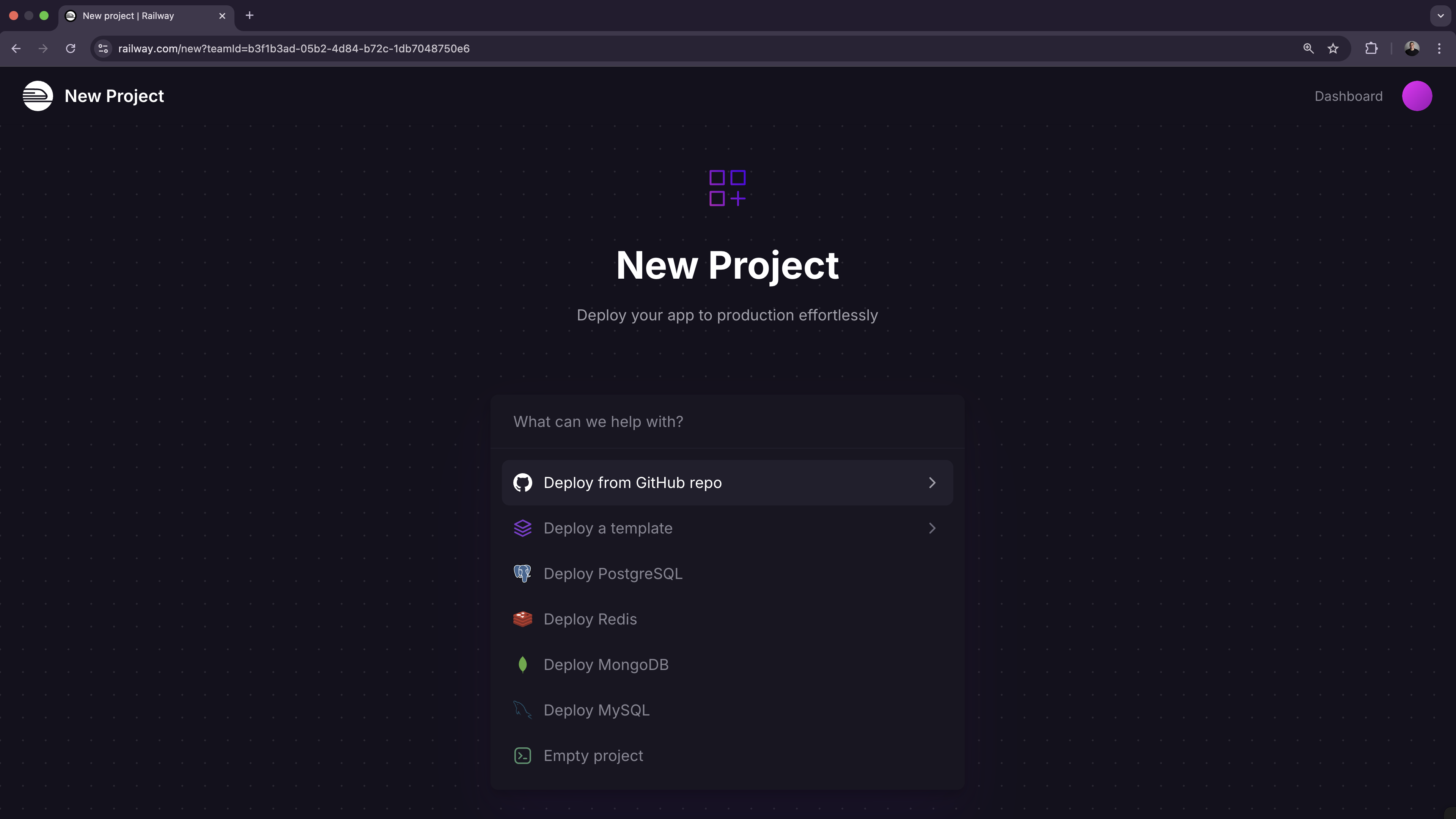
- If your project is using any environment variables or secrets:
- Click on the deployed service.
- Navigate to the “Variables” tab.
- Add a new variable by clicking the “New Variable” button. Alternatively, you can import a
.envfile by clicking “Raw Editor” and adding all variables at once.
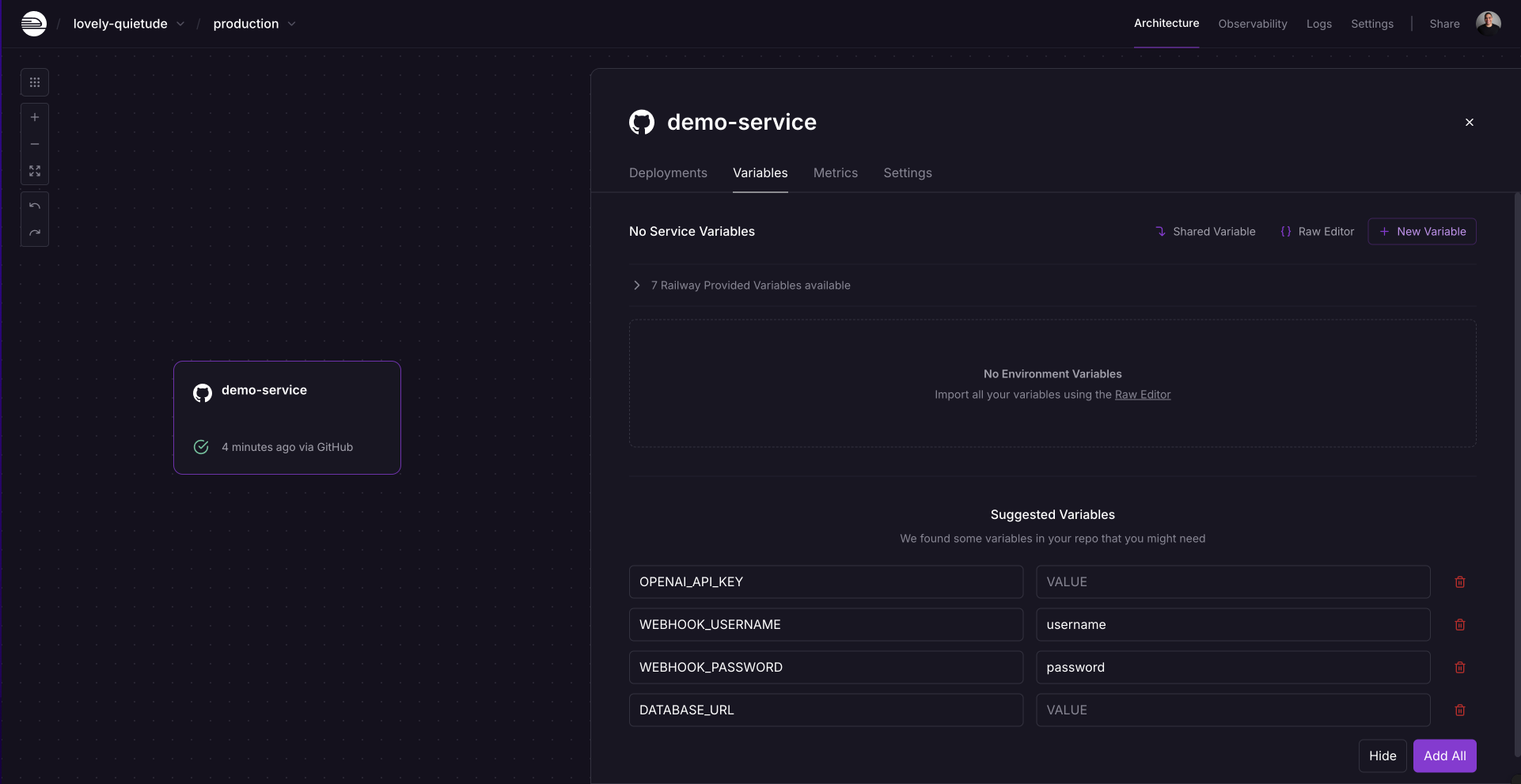
- To make your project accessible over the internet, you will need to configure a domain:
- From the project’s canvas, click on the service you would like to configure.
- Navigate to the “Settings” tab.
- Go to the “Networking” section.
- You can either:
- Generate a Railway service domain: this will make your app available under a
.up.railway.appdomain. - Add a custom domain: follow the DNS configuration steps.
- Generate a Railway service domain: this will make your app available under a
Need help or have questions?
If you need help along the way, the Railway Discord and Help Station are great resources to get support from the team and community.
Working with a larger workload or have specific requirements? Book a call with the Railway team to explore how we can best support your project.