PostgreSQL
The Railway PostgreSQL database template allows you to provision and connect to a PostgreSQL database with zero configuration.
Deploy
Add a PostgreSQL database to your project via the ctrl / cmd + k menu or by clicking the + New button on the Project Canvas.
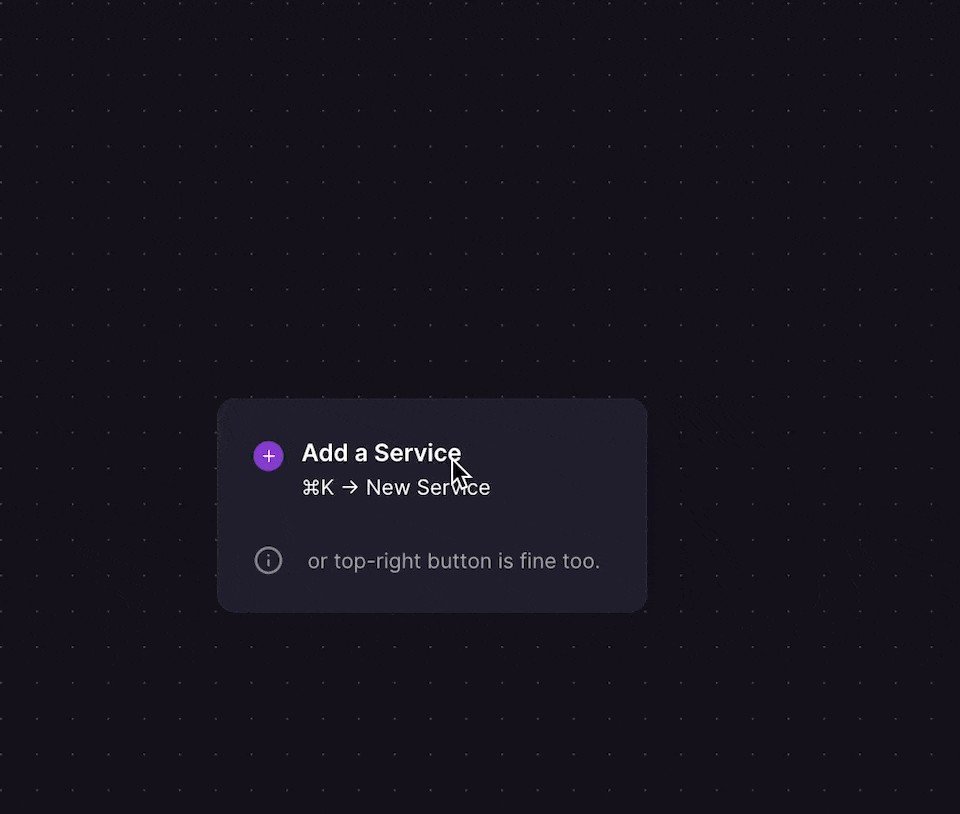
You can also deploy it via the template from the template marketplace.
Deployed service
Upon deployment, you will have a PostgreSQL service running in your project, deployed from Railway's SSL-enabled Postgres image, which uses the official Postgres image from Docker Hub as its base.
Connect
Connect to the PostgreSQL server from another service in your project by referencing the environment variables made available in the PostgreSQL service:
PGHOSTPGPORTPGUSERPGPASSWORDPGDATABASEDATABASE_URL
Note, Many libraries will automatically look for the DATABASE_URL variable and use
it to connect to PostgreSQL but you can use these variables in whatever way works for you.
Connecting externally
It is possible to connect to PostgreSQL externally (from outside of the project in which it is deployed), by using the TCP Proxy which is enabled by default.
Keep in mind that you will be billed for Network Egress when using the TCP Proxy.
Modify the deployment
Since the deployed container is based on an image built from the official PostgreSQL image in Docker hub, you can modify the deployment based on the instructions in Docker hub.
We also encourage you to fork the Railway postgres-ssl repository to customize it to your needs, or feel free to open a PR in the repo!
Backups and observability
Especially for production environments, performing regular backups and monitoring the health of your database is essential. Consider adding:
-
Backups: Automate regular backups to ensure data recovery in case of failure. We suggest checking out the native Backups feature.
-
Observability: Implement monitoring for insights into performance and health of your databases. If you're not already running an observability stack, check out these templates to help you get started building one:
Extensions
In an effort to maintain simplicity in the default templates, we do not plan to add extensions to the PostgreSQL templates covered in this guide.
For some of the most popular extensions, like PostGIS and Timescale, there are several options in the template marketplace.
Modifying the Postgres configuration
You can modify the Postgres configuration by using the ALTER SYSTEM command.
After running the SQL, you will need to restart the deployment for the changes to take effect.
You can restart the deployment by clicking the Restart button in the deployment's 3-dot menu.
Increasing the SHM size
The SHM Size is the maximum amount of shared memory available to the container.
By default it is set to 64MB.
You would need to change the SHM Size if you are experiencing the following error -
You can modify the SHM Size by setting the RAILWAY_SHM_SIZE_BYTES variable in your service variables.
This variable is a number in bytes, so you would need to convert the size you want to use.
For example, to increase the SHM Size to 500MB, you would set the variable to 524288000.
Additional resources
While these templates are available for your convenience, they are considered unmanaged, meaning you have total control over their configuration and maintenance.
We strongly encourage you to refer to the source documentation to gain deeper understanding of their functionality and how to use them effectively. Here are some links to help you get started: